Streamline bunker buying, from enquiry to invoice
Bunker procurement backed by data and analytics
Save time and effort
Make smart decisions
Effortless benchmarking


Handle every bunker purchase with ease
Efficient Enquiry Management
Document Storage Powered by AI
Quote Comparison
Supplier Management
Claims and Invoice Handling





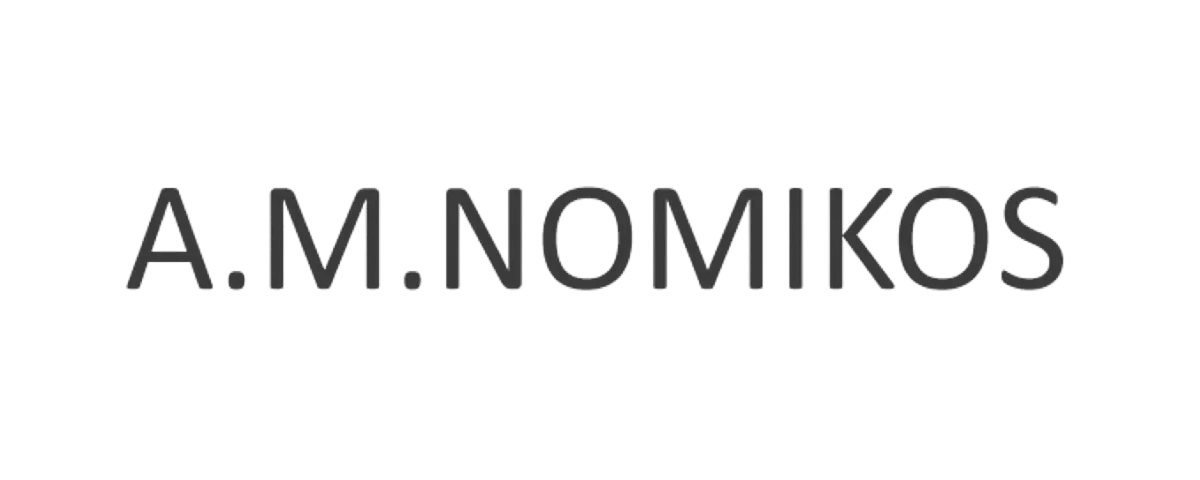
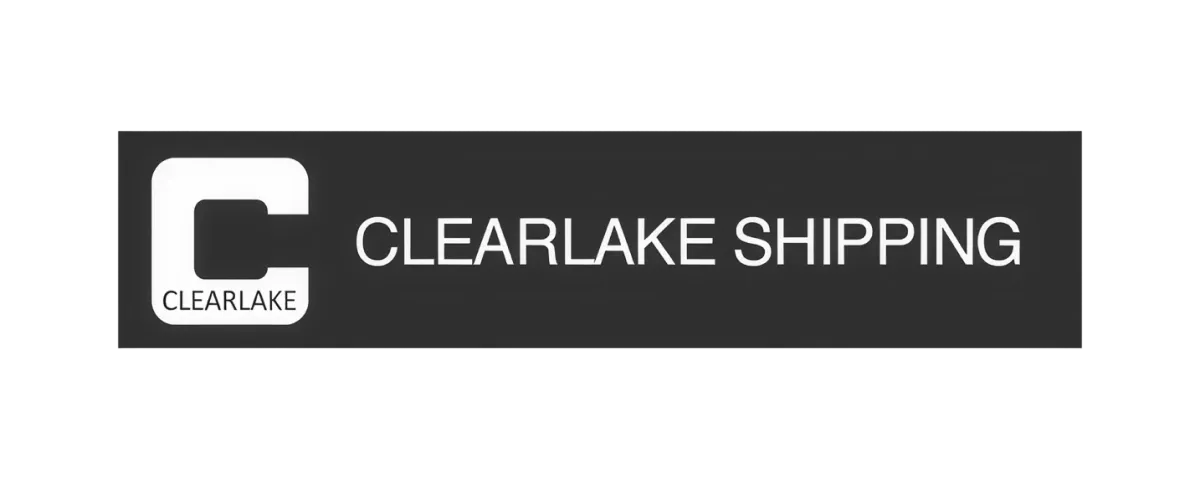



Data-driven bunker procurement
Frequently Asked Questions
Our bunker management suite is designed to save time and effort, keep everything related to bunker transactions in one place and offer customers data-driven insight when comparing and choosing suppliers. ENGINE automatically generates enquiry and confirmation emails to all relevant parties, including customer's standard clauses, shows estimated additional costs related to bunkering for more accurate voyage estimates, and highlights any quantity or invoiced amount discrepancy.
The ENGINE platform was built to the ISO27001 standard for information security management. Your data can only be seen and securely downloaded by you and not accessible by anyone else. We do not share or sell our customers' data.
Managing bunker transactions digitally comes with a number of benefits. Users no longer need to calculate which supplier is offering cheaper fuel, particularly when barging costs are not applicable to all suppliers or differ from one supplier to another. All emails, including confirmations sent to agents, vessel and surveyors, are drafted by ENGINE without the need to manually compile them, thus avoiding potential data entry errors. Preliminary certificates of quality are digitalised automatically with tested values compared against the relevant ISO8217 spec (where applicable) to highlight which parameter may be close to off-spec giving buyers an instant and clear comparison of the fuels on offer. There are many more benefits of managing bunker transactions digitally which we can demonstrate on the demo.
Get started with ENGINE
<script>
hbspt.forms.create({
portalId: "25002393",
formId: "6215deee-8b35-4891-acaf-8895d0584935",
region: "eu1"
});
</script>